Inventory positings or general stock movements can be done in the ingenious client (see stock monitor or inventory management) or via mobile data entry with any browser capable device, e.g. a barcodescanner
The booking with mobile data entry requires a separate module licence with costs and an installed IIS server.
With the mobile data entry the incoming and outgoing goods and inventory can be booked directly. The stock is booked immediately.
Alternatively the inventory can be collected in an electronic inventory document. Afterwards it will be finally booked by a third person after he has checked the document.
Login
The inventory booking module is secured by user right 870000. All users that are created in the ingenious database can login when the user right was assigned to them.
The user authorizes by entering his login and password. He additionally chooses the language (if multilingualism was licenced and configured)
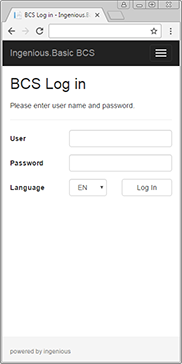
Login page for mobile inventory |
After the login the user can choose from two posibilities
- direct booking
- entering the inventory into an inventory document
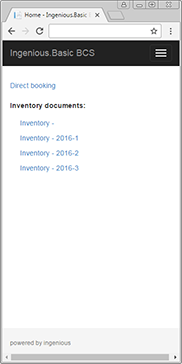
Selection of the options for booking |
Direct booking
With a direct booking the user captures the inventory or incoming or outgoing goods for a certain article. He enters the article number into the given field or scans the barcode with the article number.
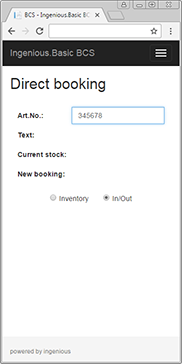
Input of the article number |
The article is loaded from the database. With the shown article text the user can verify, that he is modifying the correct article. The current stock is additionally displayed.
The user enters the quantity to be booked into the field new booking. He chooses whether it's an inventory booking or for incoming or outgoing goods. For outgoing goods the quantity has to be entered with a minus. The user confirms the entry with enter.
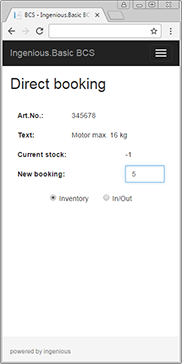
Entering the quantity to be booked |
Now the booking is finalized and the user can enter the next article.
Entering into inventory documents
For the collection of inventories various inventory documents for the articles of a single stock, shelf or product group can be created, e.g. to assign them to different users.
In this way the users can only change those articles they are responsible for.
In the overview all open (not final booked) inventory documents are displayed. (With individual web templates the view can additionally be restricted e.g. by user)
The user chooses the inventory document and enters the first article number.
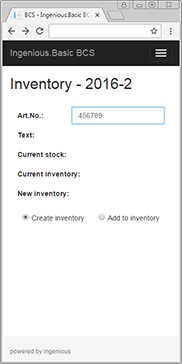
Entering an article in an inventory document |
Afterwards the article text and current stock is shown.
Because one article can be placed in different shelfs or stocks, the quantities can be entered indepentently.
The already entered quantity of the actual inventory is displayed. The user can overwrite this quantity with option "Create inventory" or he can add an additional quantity with option "Add to inventory". The quantity is to be entered into the field New inventory.
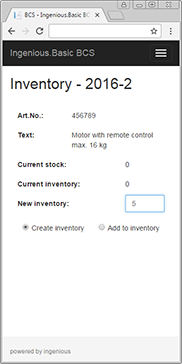
Entering the inventory for an article |
The final booking of the inventory is done in the inventory document in the ingenious client.